How to register
To register as LPB developer click
 or
or  button and go through the following three easy steps:
button and go through the following three easy steps:
-
Fill in the form. Quite obvious:
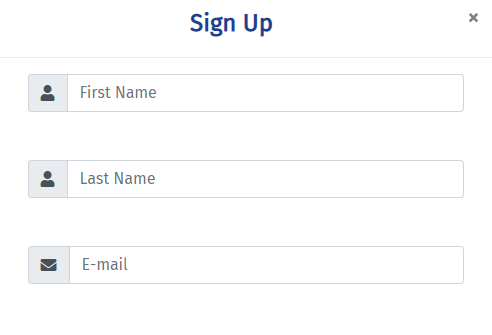
-
Prove you are a Human. Enter Captcha and push
 button.
button.
-
The confirmation e-mail will be sent to the address you specified in the registration form. Open it, follow the confirmation link and create your password.
Now you are ready to sign-in.
Login
 and enter your credentials:
and enter your credentials:
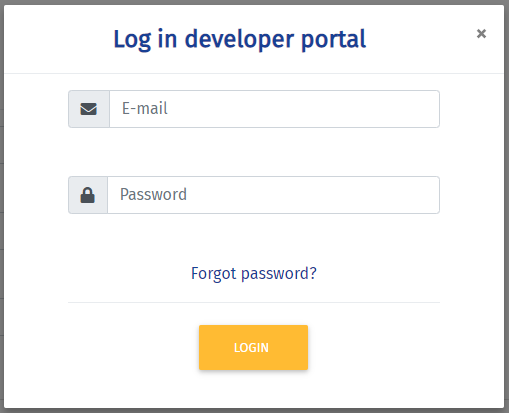
Change password
If you forgot your password, please click
 , then
, then
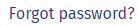
-
Enter an e-mail address you used to register.
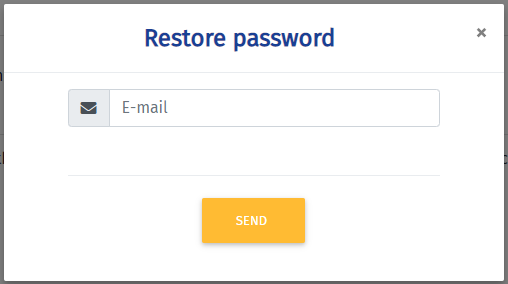
-
Click
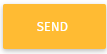 button.
button.